Microsoft has officially released the Microsoft Office 2010 Beta to the public and I could not wait to install it. After all, ComBlu did put together a private community for Microsoft advocates to beta test and collaborate around the new suite. So let’s just say that I had some insider information on what this puppy could do. After playing with it for about ten days now, I discovered that Microsoft has done a pretty good job of incorporating some social aspects into the product; particularly in the areas of feedback and social networking.
Feedback
Microsoft has made it extremely easy to provide feedback on their beta product. When you see something you like, you just click on a smiley face in your task bar, and when you find a bug in the product, you click the frowny face.

Then just enter your kudos or a description of the bug and click submit. You can even include a screen capture.
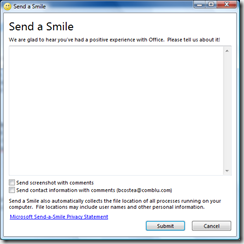
Social Networking
Of all the enhancements to the new Outlook, I like the “People Pane” the best. At the bottom of every e-mail, you can see all activity related to the sender.
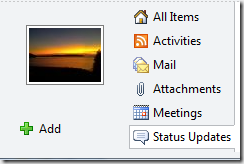
The coolest part, is that very soon you will be able to add social networking sites to your contacts, so that you can get all of their status updates without ever having to leave your email client. Great job, Microsoft!
PS – If anyone is having problems getting Outlook 2010 to connect to Exchange using HTTP over RPC please comment on this post and I’ll help you out.

